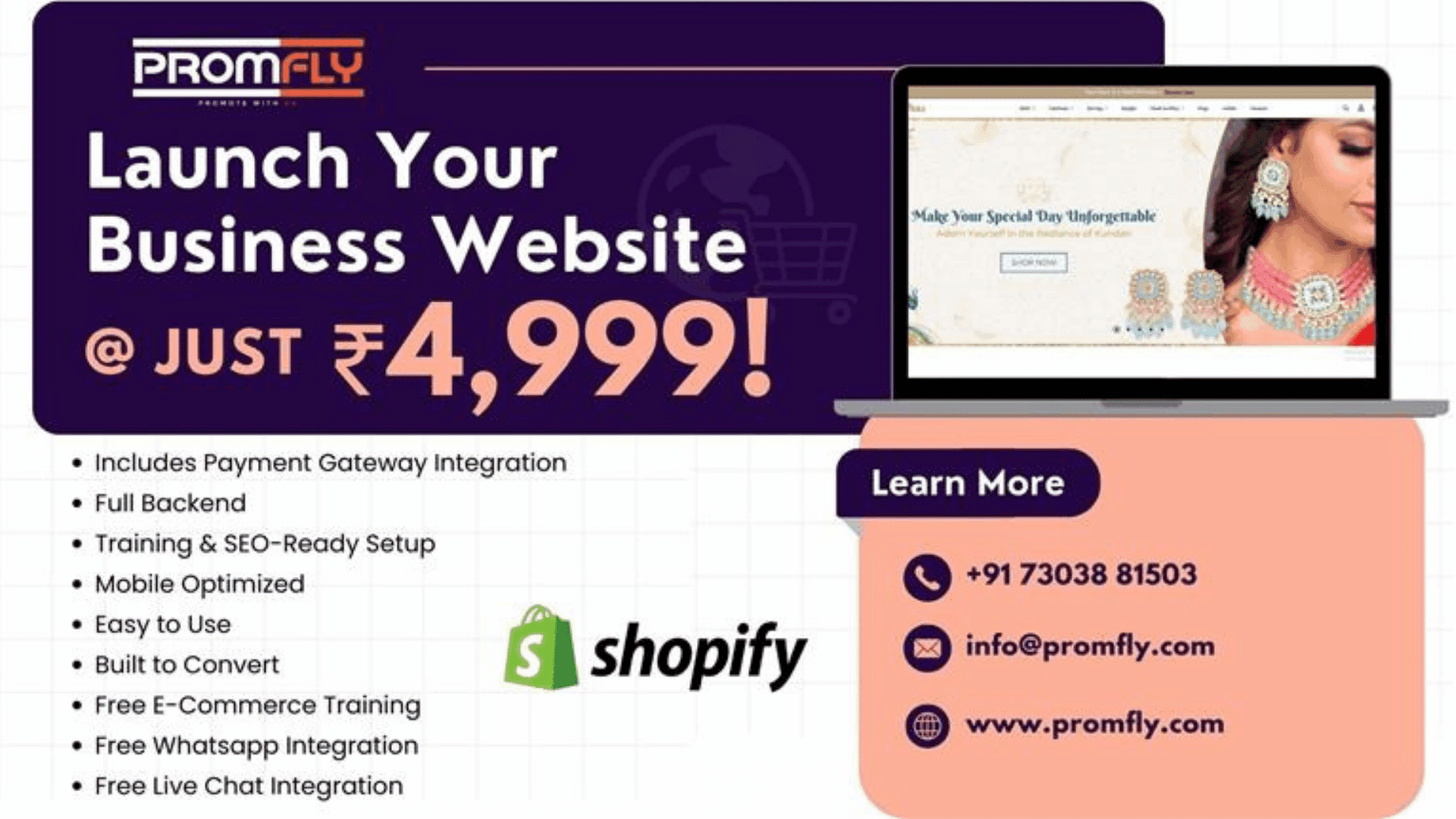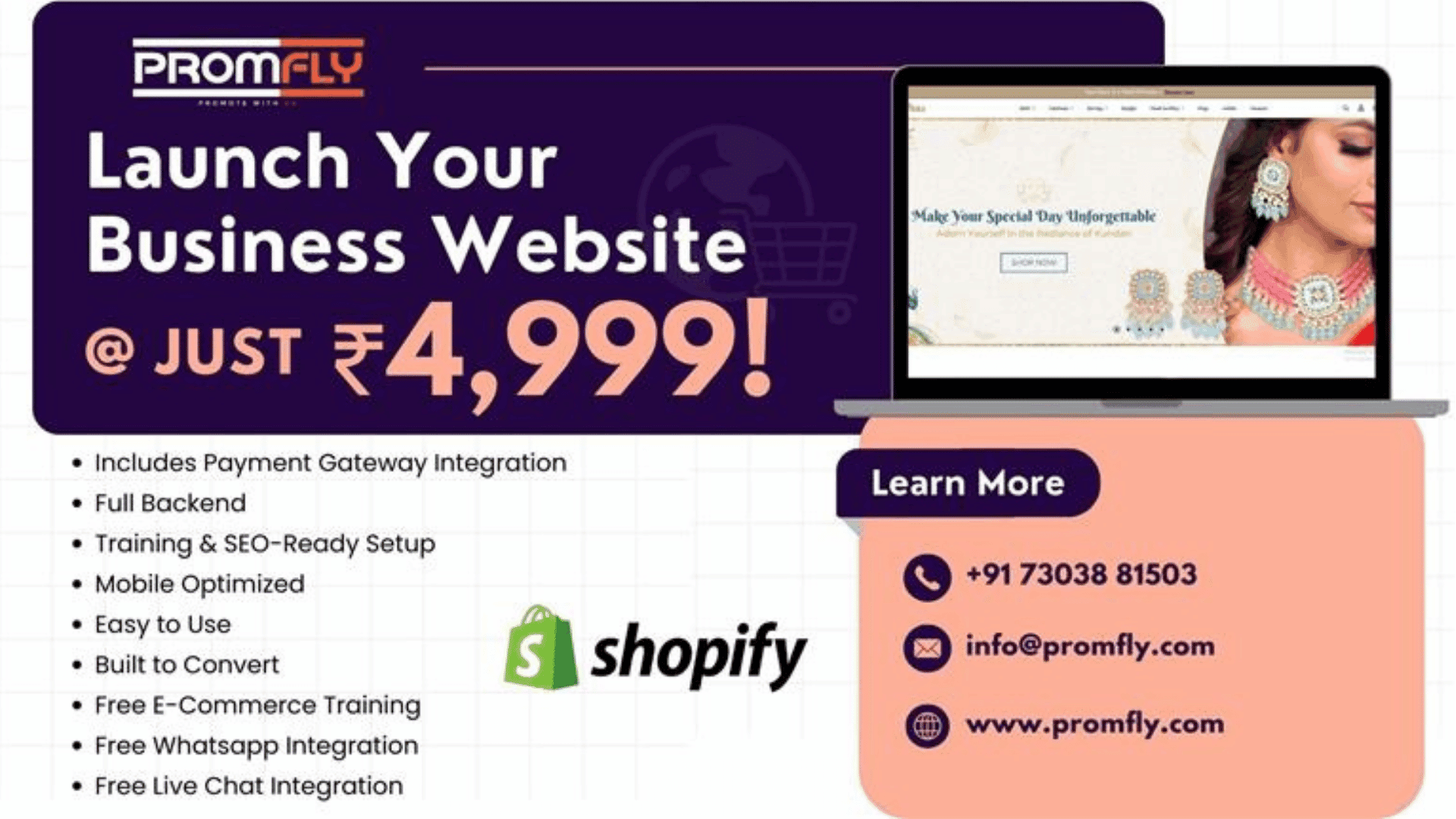
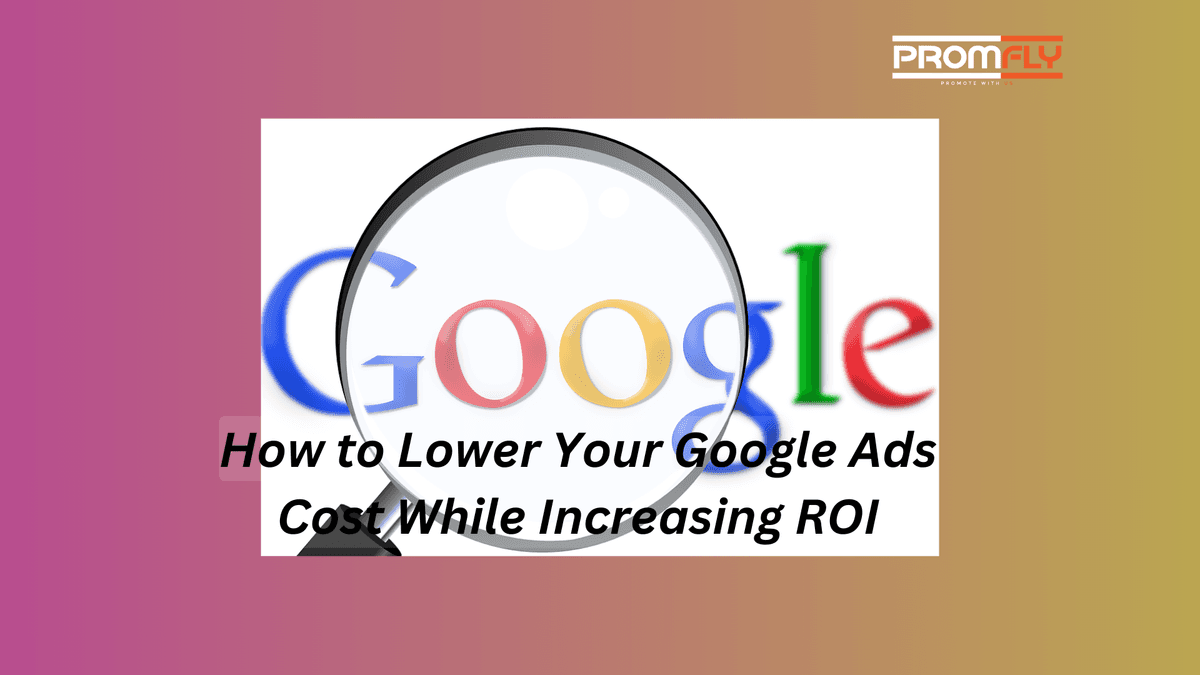
How to Lower Your Google Ads Cost While Increasing ROI
Published: 2025-09-20 07:46:20
Google Ads is a powerful platform for driving targeted traffic, generating high-quality leads, and boosting conversions. However, without proper optimization, ad costs can quickly add up, reducing your overall ROI. Want to maximize results while keeping expenses in check? This guide explores proven strategies to lower your Google Ads cost and enhance campaign performance—helping you spend smarter and achieve better returns.
11 Basic Tips to Lower Your Google Ads Cost
Here are 11 basic tips to help lower your Google Ads cost while maximizing your ad performance and ROI. By implementing these strategies, you can enhance your campaigns without compromising on results.

1. Understand Your Google Ads Cost Structure
Before diving into optimization strategies, it’s essential to understand how Google Ads cost is calculated. The pricing is based on a bidding system where advertisers pay per click (PPC). Factors influencing the cost include:
- Keywords: High-demand keywords cost more.
- Quality Score: Google assigns a score based on ad relevance, landing page experience, and click-through rate (CTR).
- Competition: More competitors mean higher costs.
- Ad Rank: A combination of your bid amount and Quality Score determines your ad’s position.
Understanding these factors allows you to identify areas where you can cut unnecessary costs and focus on improving efficiency.
2. Focus on High-Quality Keywords
Keyword selection is pivotal in managing Google Ads cost. Use these strategies to optimize your keyword list:
Conduct Thorough Keyword Research
Tools like Google Keyword Planner, SEMrush, and Ahrefs can help identify keywords with high search intent and lower competition. Long-tail keywords, which are more specific and less competitive, often yield better ROI.
Use Negative Keywords
Negative keywords prevent your ads from appearing in irrelevant searches. For example, if you sell premium watches, you might add "cheap" or "free" as negative keywords. This strategy can significantly lower your Google Ads cost by eliminating wasteful clicks.
Continuously Monitor and Refine
Regularly review your keyword performance to identify underperforming or overly expensive keywords. Replace these with more cost-effective options to improve ROI.
3. Improve Your Quality Score
A higher Quality Score not only improves your ad rank but also reduces your Google Ads cost. Here’s how to enhance it:
Optimize Ad Relevance
Ensure your ad copy closely matches the keywords and search intent of your audience. Use dynamic keyword insertion to personalize your ads further.
Enhance Landing Page Experience
Create landing pages that are:
- Relevant to the ad content
- Fast-loading
- Mobile-friendly
- Clear in their call-to-action (CTA)
Increase Click-Through Rate (CTR)
Write compelling ad headlines and descriptions that resonate with your target audience. Use action-oriented language and highlight unique selling points (USPs) to attract clicks.
4. Leverage Smart Bidding Strategies
Google Ads offers various automated bidding strategies designed to maximize performance. Some effective ones include:
- Target CPA (Cost Per Acquisition): Helps control your Google Ads cost by optimizing bids to achieve a desired CPA.
- Target ROAS (Return on Ad Spend): Focuses on maximizing revenue for a given ad spend.
- Maximize Conversions: Automatically adjusts bids to drive the most conversions within your budget.
Experiment with these strategies and analyze their impact on your ROI.

5. Segment Your Campaigns and Audiences
Segmentation allows you to target specific groups more effectively, reducing wasteful spending. Here’s how to do it:
Geographical Targeting
Focus your campaigns on regions where your audience is most active. This prevents your ads from appearing in locations where conversions are unlikely.
Demographic and Behavioral Targeting
Use data from Google Analytics and Ads to identify your ideal customer profiles. Tailor your campaigns to align with their preferences and behaviors.
Device-Specific Targeting
Analyze performance metrics to determine which devices (desktop, mobile, or tablet) yield the best results. Allocate your budget accordingly to lower your Google Ads cost.
You can read a complete information on Wikipedia at here: Wikipedia Google Ad
6. Schedule Ads for Maximum Impact
Running ads 24/7 might not be the best approach. Use Google Ads’ ad scheduling feature to show your ads during peak hours when your audience is most active. By focusing your budget on high-performing time slots, you can reduce your Google Ads cost and boost ROI.
7. Utilize Ad Extensions
Ad extensions provide additional information, making your ads more engaging and increasing CTR. Popular extensions include:
- Sitelink Extensions: Links to specific pages on your website.
- Call Extensions: Adds a phone number for immediate contact.
- Location Extensions: Displays your business address.
- Callout Extensions: Highlights special offers or promotions.
Higher CTR from ad extensions often leads to a better Quality Score, reducing your Google Ads cost.
8. Retarget for Higher Conversions
Retargeting allows you to reconnect with users who previously interacted with your website or ads. These audiences are already familiar with your brand and more likely to convert. By focusing on high-intent users, you can lower your Google Ads cost and maximize ROI.
9. Monitor and Optimize Performance Metrics
Consistent monitoring is key to reducing costs and improving ROI. Track the following metrics:
- CTR: Indicates ad relevance.
- Conversion Rate: Measures how effectively clicks turn into desired actions.
- Cost Per Conversion: Helps assess cost-efficiency.
- Impression Share: Shows the percentage of total available impressions your ad received.
Regularly analyze these metrics and adjust your campaigns to optimize performance.
10. Test and Experiment
Continuous testing is essential for finding what works best for your campaigns. Conduct A/B testing on:
- Ad copy
- Landing pages
- Bidding strategies
- Target audiences
Document the results and scale successful experiments to achieve sustainable improvements in ROI and Google Ads cost.
11. Set Realistic Budgets and Goals
Define clear, measurable goals for your campaigns and allocate budgets strategically. Avoid overspending by setting daily limits and using shared budgets across campaigns to maximize efficiency.

11 Bonus Tips to Lower Your Google Ad Cost and CPC Cost
Here are brief descriptions for each of the missing points that can be seamlessly added to your content:
- Competitor Analysis & Benchmarking – Analyze competitor ads to identify gaps and cost-effective opportunities. Learn from their successful strategies while refining your own.
- Ad Copy Optimization with Emotional Triggers – Use compelling language, urgency, and FOMO (fear of missing out) to increase CTR and drive more qualified traffic.
- Landing Page A/B Testing – Test different CTAs, layouts, and messaging to determine what resonates best with your audience and maximizes conversions.
- Reducing Bounce Rate to Improve Conversion Rate – Ensure your landing page loads fast, is mobile-friendly, and provides a seamless user experience to reduce drop-offs.
- Leveraging Exact Match & Phrase Match Keywords – Avoid irrelevant clicks by using exact and phrase match keywords instead of broad match to improve targeting.
- Using Google Ads Scripts & Automation – Automate bid adjustments, budget allocation, and ad performance tracking to save time and reduce manual errors.
- Seasonal Budget Allocation – Optimize ad spend based on seasonal trends, allocating higher budgets during peak demand and adjusting during slow periods.
- Using Ad Customizers & Responsive Search Ads – Dynamically update your ads based on user behavior, location, and device for more personalized engagement.
- Incorporating YouTube & Display Ads Smartly – Support your search campaigns with cost-effective brand awareness strategies using video and display ads.
- Using GA4 & Attribution Models – Understand the complete customer journey and shift budgets to the most effective touchpoints using Google Analytics 4.
- Leveraging Customer Match & Lookalike Audiences – Retarget high-intent users and expand reach with lookalike audiences to increase conversions while lowering costs.
Summary
Lowering your Google Ads cost while increasing ROI requires a blend of strategic planning, continuous monitoring, and data-driven decision-making. By understanding the factors influencing your costs and implementing the strategies outlined above, you can optimize your campaigns to achieve better results at a lower cost. Remember, the key is not just to spend less but to spend smarter, ensuring every dollar contributes to your overall marketing objectives.
FAQs
1. What is the average Google Ads cost per click?
The average cost per click (CPC) varies by industry and keyword competition. For most industries, CPC can range from $1(₹82.50) to $2(₹165), but highly competitive keywords can cost much more.
2. How can I reduce my Google Ads cost without sacrificing performance?
Focus on improving your Quality Score, refining your keyword strategy, using negative keywords, and optimizing your bidding strategies to get the most out of your ad spend.
3. Are automated bidding strategies effective for reducing Google Ads cost?
Yes, automated bidding strategies like Target CPA and Maximize Conversions can help you achieve specific goals while keeping costs under control. However, continuous monitoring is essential.
4. What role does landing page experience play in lowering Google Ads cost?
A well-optimized landing page enhances user experience and relevance, which contributes to a higher Quality Score. This, in turn, reduces your cost per click and improves ROI.
5. How often should I review my Google Ads campaigns?
Regular reviews are crucial. Aim to analyze performance metrics weekly or bi-weekly to make timely adjustments and improvements.
Read Also: Why Choose Our Shopify Development Services to Scale Your Business?