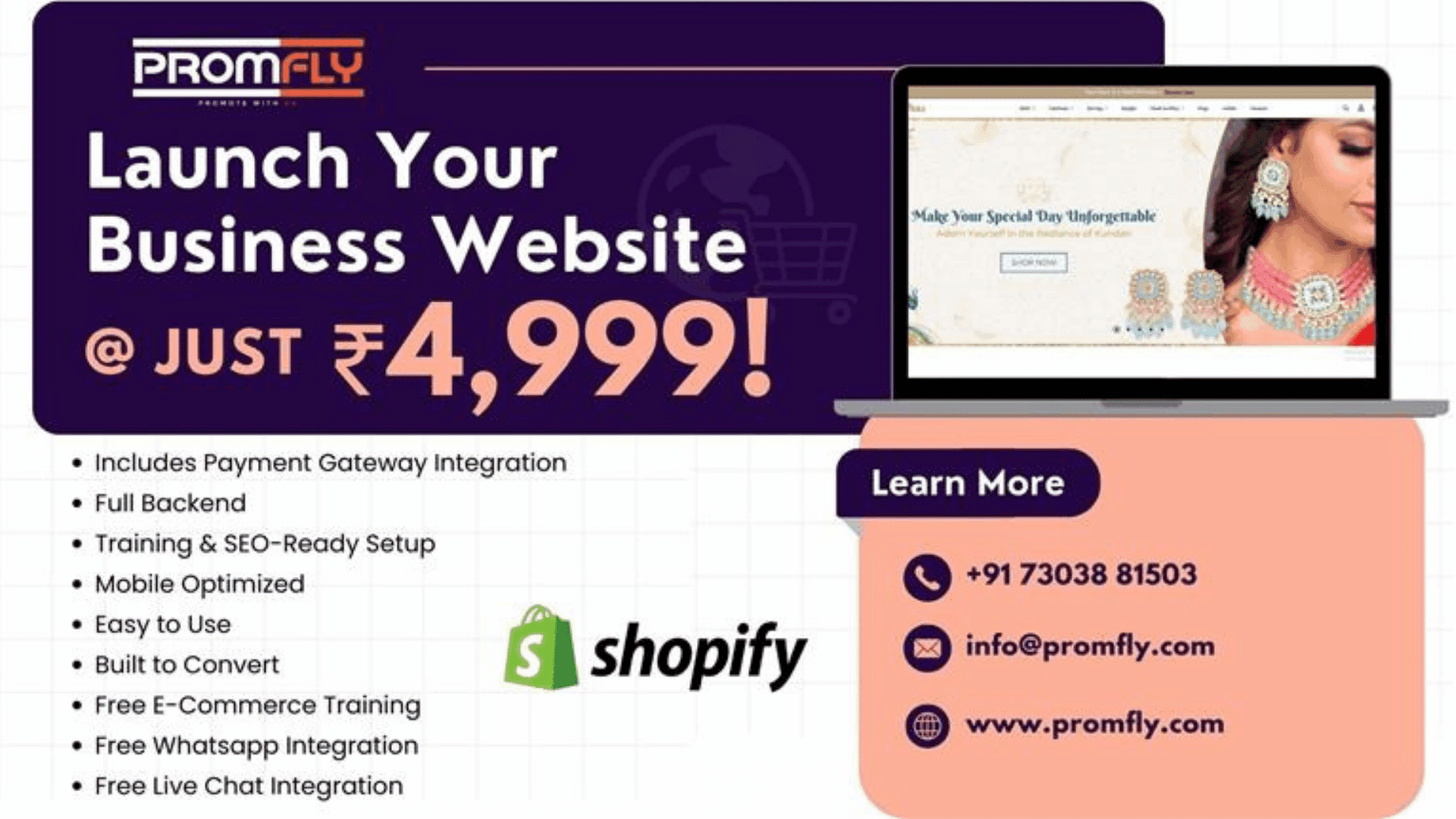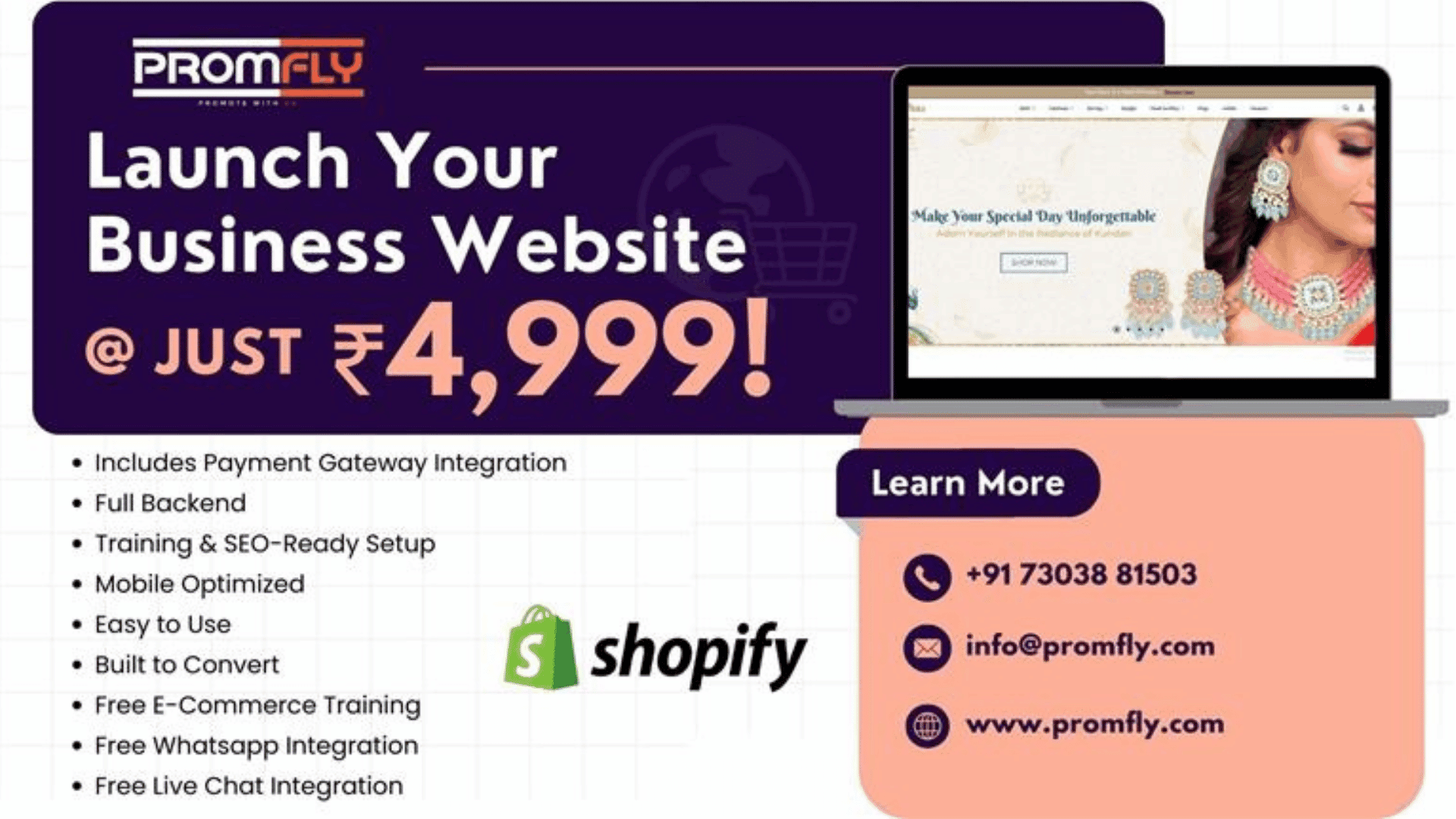

Google Ads Optimization Checklist: A Step-by-Step Guide to Maximizing Your Campaign's Potential
Published: 2025-09-20 07:45:49
Google Ads is a powerful tool for digital marketers, enabling businesses to reach potential customers at the right moment with targeted advertisements. However, to get the best results from your campaigns, it’s essential to focus on Google Ads optimization. Whether you're new to Google Ads or a seasoned pro, regularly optimizing your campaigns will help you achieve better performance, lower costs, and higher return on investment (ROI).
12 Google Ads Optimization Checklist
In this article, we’ll walk you through 12 tips for Google Ads optimization, breaking down essential strategies to help you improve the effectiveness of your campaigns. These tips will guide you through optimizing your ads, targeting, bidding strategies, and more, ultimately leading to higher performance, reduced costs, and better return on investment (ROI).
![]()
1. Conduct Thorough Keyword Research
The foundation of any successful Google Ads campaign lies in effective keyword research. Choosing the right keywords ensures that your ads are shown to the most relevant audience. Google Ads optimization starts with understanding your target market and the search terms they use.
- Use Google’s Keyword Planner tool to discover high-volume, relevant keywords.
- Prioritize long-tail keywords, which are more specific and generally less competitive, lowering your cost-per-click (CPC).
- Review search term reports to identify negative keywords that prevent your ads from showing for irrelevant searches.
- Group similar keywords into ad groups to ensure relevance and better Quality Score.
Read More : How to Optimize Your Google Ads Account
2. Organize Your Campaigns and Ad Groups
A well-structured campaign will help improve your Quality Score and ad relevance, both of which contribute to lower costs and better performance. Effective Google Ads optimization relies on organizing your campaigns into logical structures.
- Separate campaigns based on objectives, products, services, or locations.
- Organize ad groups by closely related keywords to improve relevance.
- Ensure that each ad group is centered around a theme, making it easier to create highly ...relevant ads.
3. Write Compelling Ad Copy
Your ad copy plays a vital role in converting searchers into customers. To achieve better results with Google Ads optimization, ensure your ads are well-crafted, relevant, and compelling.
- Use clear, concise, and action-oriented language that speaks to your audience’s needs and pain points.
- Include your target keywords in the headline and description to improve ad relevance.
- Add a strong call-to-action (CTA) that encourages users to take the desired action, such as “Buy Now,” “Get a Free Quote,” or “Learn More.”
- Test multiple versions of your ad copy to identify which performs best.
4. Optimize Landing Pages for Conversion
When users click on your ad, they should be taken to a landing page that’s relevant to the ad content and optimized for conversions. Effective landing page optimization is an integral part of Google Ads optimization.
- Ensure your landing page has a clear, relevant message that aligns with your ad copy.
- Make the page mobile-friendly, as a large portion of Google Ads traffic comes from mobile devices.
- Optimize load times—slow-loading pages can negatively affect user experience and lead to high bounce rates.
- Include prominent CTAs and forms to make it easy for users to convert.
5. Use Ad Extensions to Enhance Your Ads
Ad extensions allow you to provide additional information to potential customers and make your ads more prominent. Adding extensions is an essential part of Google Ads optimization as it can improve ad visibility, increase click-through rates (CTR), and boost Quality Score.
- Use sitelink extensions to show additional links to relevant pages on your website.
- Add call extensions to allow users to contact you directly from the ad.
- Utilize location extensions to display your business address, making it easier for users to find you.
- Include callout extensions to highlight special offers or features of your product or service.
6. Refine Your Targeting Options
Effective targeting ensures your ads are shown to the right audience. When optimizing your campaigns, take time to refine your targeting options for better results.
- Use geo-targeting to focus on specific locations that are relevant to your business, whether it’s a city, region, or country.
- Adjust your ad scheduling to show your ads when users are most likely to convert.
- Leverage demographic targeting to reach users based on age, gender, and household income.
- Implement audience targeting to reach users who have already interacted with your brand (remarketing) or those who match your ideal customer profile.

7. Focus on Bidding Strategies
Your bidding strategy plays a crucial role in how much you pay per click and, ultimately, your campaign’s success. Google Ads optimization requires ongoing monitoring and adjustments to your bids.
- Test different bidding strategies to find what works best for your campaign. For example, Maximize Clicks is great for driving traffic, while Target CPA is ideal for driving conversions.
- Adjust bids based on performance. Increase bids for high-performing keywords and reduce bids for underperforming ones.
- Set bid adjustments for devices, locations, and other factors to maximize performance where it matters most.
8. Monitor and Adjust Ad Performance Regularly
Constant monitoring is essential for Google Ads optimization. Regularly review your campaigns to identify trends, opportunities, and areas for improvement.
- Track key metrics like CTR, CPC, Conversion Rate, and Quality Score to evaluate performance.
- Identify high-performing keywords and ads, and allocate more budget to them.
- Pause or remove underperforming keywords or ads that are wasting budget.
- Set up automated rules to make adjustments based on performance, such as increasing bids for top-performing keywords.
9. Use A/B Testing to Optimize Your Ads
A/B testing is a proven method to improve the performance of your Google Ads campaigns. It allows you to test different variations of your ads and identify the most effective elements.
- Test variations of your ad copy, headlines, CTAs, and landing pages.
- Experiment with different bidding strategies to see which yields the best results.
- Run tests on your targeting options to find the most relevant audience for your products or services.
- Continuously refine your ads based on test results to improve CTR and conversion rates.
10. Track and Optimize Conversion Tracking
Conversion tracking is essential for measuring the success of your Google Ads campaigns. With accurate tracking, you can optimize your ads based on what’s driving conversions.
- Set up Google Ads conversion tracking to track actions like purchases, form submissions, or phone calls.
- Link your Google Ads account to Google Analytics for deeper insights into user behavior and conversion paths.
- Use Enhanced Conversion Tracking to measure cross-device conversions and optimize your campaigns accordingly.
11. Leverage Negative Keywords
Negative keywords are a crucial tool in Google Ads optimization. By excluding irrelevant searches, you can avoid wasting your budget on clicks that won’t convert.
- Regularly review your search term reports to identify irrelevant or low-converting terms.
- Add these keywords as negative keywords to prevent your ads from showing for those searches.
- Refine your negative keyword list over time as you learn more about which searches bring in valuable traffic.
12. Review and Adjust Quality Score
Google Ads uses Quality Score to determine the relevance of your ads, keywords, and landing pages. A higher Quality Score can lead to lower CPCs and better ad placements. Google Ads optimization involves continually working to improve your Quality Score.
- Improve ad relevance by aligning your ad copy with your keywords and landing pages.
- Optimize your landing pages for better user experience, including fast load times and relevant content.
- Ensure your keywords are grouped effectively in ad groups, improving ad relevance and Quality Score.

Achieving Success with Google Ads Optimization
Google Ads optimization is an ongoing process that requires regular monitoring, adjustments, and testing. By following this checklist and focusing on the key areas mentioned—keyword research, ad copywriting, targeting, bidding, and performance tracking—you can create more effective campaigns that drive conversions, reduce costs, and maximize ROI.
Remember, Google Ads optimization isn’t a one-time task. Continuously reviewing and refining your campaigns based on performance data will help you stay competitive and achieve lasting success.
FAQs
1. What is Google Ads optimization?
Google Ads optimization involves refining your campaigns to improve performance and ROI by adjusting bids, targeting, ad copy, and keywords.
2. How often should I optimize my campaigns?
Optimize your campaigns at least once a week, but more frequently if you have high-budget or active campaigns.
3. How can I improve my Quality Score?
Improve Quality Score by aligning ads with keywords, optimizing landing pages, and increasing click-through rates (CTR).
4. What are negative keywords?
Negative keywords prevent ads from showing for irrelevant searches, saving budget and improving targeting.
5. What are the best bidding strategies?
Use Maximize Clicks for traffic and Target CPA for conversions, adjusting strategies based on campaign goals.
Also Read: Understanding the Types of Google Ads and Their Benefits