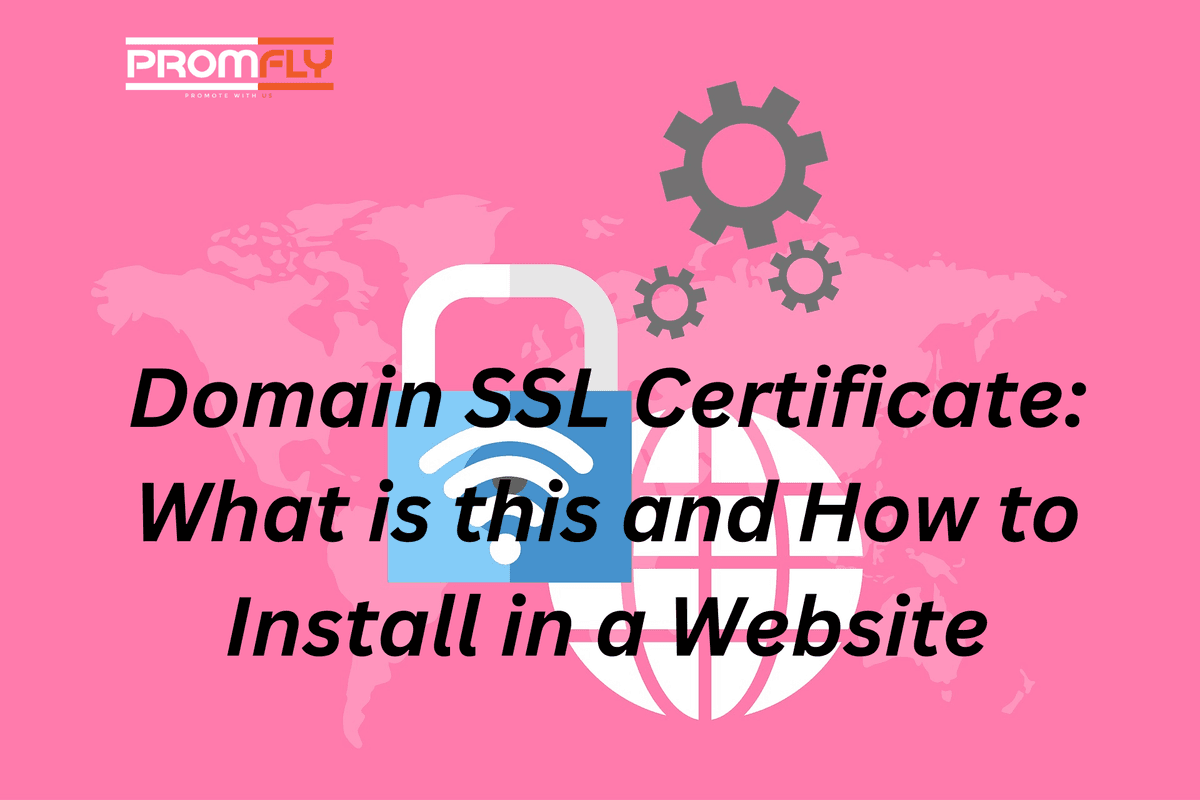
Domain SSL Certificate: What is this and How to Install in a Website
Published: 2025-01-13 12:57:38
In today’s digital landscape, securing your website is not just a choice but a necessity. One of the fundamental steps to ensure online security is implementing a Domain SSL Certificate. A Domain SSL Certificate authenticates your website’s identity and establishes a secure, encrypted connection between the server and the browser. This protects sensitive user data, builds trust, and enhances your website’s reputation. In this article, we will explore what a Domain SSL Certificate is, why it is crucial, and provide a comprehensive, step-by-step guide on how to install it on your website.

What is a Domain SSL Certificate?
A Domain SSL Certificate is a digital certificate that authenticates a website’s identity and enables an encrypted connection. SSL stands for Secure Sockets Layer, a security protocol that creates a secure link between a web server and a browser. By implementing a Domain SSL Certificate, websites can protect sensitive information such as login credentials, payment details, and personal data from unauthorized access.
Know about : Android App Development Cost Guide 2025
Types of Domain SSL Certificates
Before we proceed further, it’s essential to understand that Domain SSL certificates come in different types. Each caters to specific needs, and choosing the right one depends on your website’s requirements. Here are the main types:
- Domain Validation (DV): These are basic SSL certificates that validate the domain name ownership. They are quick to issue and ideal for smaller websites and blogs.
- Organization Validation (OV): These certificates provide a higher level of validation as they verify the organization’s identity in addition to the domain name.
- Extended Validation (EV): Offering the highest level of trust, EV certificates display a green address bar in browsers and are commonly used by e-commerce and financial websites.
- Wildcard SSL Certificates: These secure a domain and its subdomains with a single certificate.
- Multi-Domain SSL Certificates: These are designed to secure multiple domains and subdomains.
For most standard websites, a Domain SSL Certificate is the starting point to ensure basic security.
Why is a Domain SSL Certificate Important?
Having a Domain SSL Certificate is essential for several reasons. Here are some key benefits:
1. Data Encryption
A Domain SSL Certificate encrypts data transferred between a server and a browser, making it unreadable to hackers or third parties.
2. Builds Trust
Websites with a Domain SSL Certificate display a padlock icon in the address bar, signaling users that the website is secure. This builds trust and confidence among visitors.
3. SEO Benefits
Search engines like Google prioritize websites with SSL certificates, meaning a Domain SSL Certificate can improve your site’s search engine rankings.
4. Regulatory Compliance
Certain regulations, such as GDPR, mandate the protection of user data. A Domain SSL Certificate helps ensure compliance with such laws.
5. Prevents Security Warnings
Without a Domain SSL Certificate, browsers may label your website as “Not Secure,” deterring potential visitors.

How to Install a Domain SSL Certificate on Your Website
Installing a Domain SSL Certificate on your website might seem daunting, but it’s a straightforward process if you follow the correct steps. Here’s a detailed guide:
Step 1: Choose an SSL Certificate Provider
The first step is to select a reliable SSL certificate provider. Some popular options include:
- Let’s Encrypt (Free option)
- Comodo SSL
- DigiCert
- GlobalSign
- GoDaddy
Ensure the provider offers Domain SSL Certificates that suit your needs.
Step 2: Generate a CSR (Certificate Signing Request)
A CSR is a block of encoded text that your web server generates. It contains information such as your domain name, organization details, and public key. Here’s how to generate a CSR:
- Access Your Server: Log in to your web hosting control panel or server.
- Navigate to SSL/TLS Settings: Most control panels like cPanel have a dedicated section for SSL management.
- Generate CSR: Provide the necessary details such as domain name and organization information.
Read Also: Google Ads Optimization Checklist: A Step-by-Step Guide to Maximizing Your Campaign's Potential
Step 3: Purchase and Activate the SSL Certificate
After generating the CSR, proceed to purchase your Domain SSL Certificate from your chosen provider. During the activation process, you’ll need to:
- Submit the CSR.
- Verify your domain ownership (usually via email or DNS verification).
Step 4: Download the SSL Certificate
Once the SSL certificate is issued, download the files provided by your SSL provider. These files include:
- The SSL certificate itself (usually in .crt format).
- Intermediate certificates, also known as CA bundles.
Step 5: Install the SSL Certificate on Your Server
The installation process varies depending on your server type. Here are instructions for some common platforms:
For cPanel:
- Log in to cPanel: Access your web hosting account’s cPanel.
- Go to SSL/TLS Section: Click on “Manage SSL Certificates.”
- Upload SSL Files: Paste the SSL certificate and CA bundle in the respective fields.
- Enable the Certificate: Assign the certificate to your domain and save the changes.
For Apache Server:
- Locate the Configuration File: Find the httpd.conf or apache2.conf file.
- Edit the File: Add the paths to your SSL certificate and key files under the section.
- Restart Apache: Use the command sudo service apache2 restart to apply the changes.
For Nginx Server:
- Locate the Configuration File: Find the nginx.conf file.
- Edit the File: Add the paths to your SSL certificate and key files under the server block.
- Restart Nginx: Use the command sudo service nginx restart to activate the certificate.
Step 6: Test the SSL Installation
After installation, test your Domain SSL Certificate to ensure it’s working correctly. Use tools like:
- SSL Labs SSL Test
- Why No Padlock?
These tools will check for common issues and confirm if your SSL certificate is installed properly.
Step 7: Redirect HTTP to HTTPS
To ensure all traffic is secure, redirect HTTP requests to HTTPS. Add the following code to your .htaccess file if you’re using Apache:
Rewrite Engine On
Rewrite Cond %{HTTPS} !=on
Rewrite Rule ^ https://%{HTTP_HOST}%{REQUEST_URI} [L,R=301]
For Nginx, add this to your nginx.conf file:
server {
listen 80;
server_name yourdomain.com;
return 301 https://$host$request_uri;
}
Maintaining Your Domain SSL Certificate
Installing a Domain SSL Certificate is not a one-time task. To ensure continuous security, you need to:

- Renew the Certificate: SSL certificates typically expire after 1-2 years. Set reminders to renew them before expiry.
- Monitor for Vulnerabilities: Regularly test your SSL configuration using tools like SSL Labs.
- Update Protocols: Ensure your server supports the latest TLS protocols for enhanced security.
Summary
A Domain SSL Certificate is a cornerstone of website security, protecting sensitive data and building user trust. By following the steps outlined in this guide, you can seamlessly install and maintain a Domain SSL Certificate on your website. Whether you’re running a personal blog or an e-commerce store, investing in a Domain SSL Certificate is a critical move towards ensuring a secure online presence.
Make the move today and secure your website with a Domain SSL Certificate—your visitors and search engines will thank you for it.
FAQs
1. What is a Domain SSL Certificate?
A Domain SSL Certificate is a digital certificate that authenticates a website’s identity and secures data transmitted between a server and a browser using encryption.
2. How long does it take to get a Domain SSL Certificate?
The issuance time depends on the type of SSL certificate. For Domain Validation (DV) certificates, it can take just a few minutes, while OV and EV certificates may take days.
3. Can I get a free Domain SSL Certificate?
Yes, several providers like Let’s Encrypt offer free Domain SSL Certificates. However, these may have limited features compared to paid options.
4. What happens if my Domain SSL Certificate expires?
If your Domain SSL Certificate expires, your website will show a "Not Secure" warning to visitors, which can deter them from accessing your site. Renew it promptly to avoid this.
5. Do I need a separate SSL Certificate for subdomains?
If you want to secure multiple subdomains, consider using a Wildcard SSL Certificate, which covers the main domain and all its subdomains.
Also Read: How to Build a Custom Shopify Theme: A Comprehensive Guide



