
Types of API Must use in a Shopify Apps
Published: 2025-01-14 12:31:53
In the dynamic world of e-commerce, Shopify stands out as one of the most prominent platforms for creating and managing online stores. Shopify’s extensibility is driven by its robust Application Programming Interfaces (APIs). These APIs enable developers to build apps that enhance the functionality of Shopify stores, addressing various business needs ranging from inventory management to customer engagement. Understanding the API Must use in a Shopify Apps is essential for creating solutions that deliver value to merchants and their customers.
Types of API Must Use in a Shopify Apps
Shopify offers a variety of APIs, each catering to different functionalities. Here’s a detailed look at the API Must use in a Shopify Apps:
1. Admin API
The Admin API is at the heart of Shopify app development. It allows developers to access and manage a store’s backend, including products, orders, customers, and other critical data.
Key Features:
- Product Management: Create, update, or delete products programmatically.
- Order Processing: Manage orders, including fulfillment and refunds.
- Customer Data: Retrieve customer information to enable personalized marketing.
Use Cases:
- Inventory synchronization between Shopify and a warehouse management system.
- Automated order processing and fulfillment.
- Customer segmentation for targeted campaigns.
Know About: Domain SSL Certificate: What is this and How to Install in a Website
2. Storefront API
The Storefront API is designed for developers building custom storefronts. It enables dynamic, customer-facing experiences by allowing access to product details, collections, and checkout processes.
Key Features:
- GraphQL-Based: Use GraphQL queries for efficient data retrieval.
- Real-Time Updates: Fetch live data from the store.
- Custom Front Ends: Build unique shopping experiences outside Shopify’s default themes.
Use Cases:
- Creating headless commerce solutions.
- Developing mobile apps for Shopify stores.
- Building progressive web apps (PWAs) with a tailored user interface.
3. Checkout API
Checkout is a critical part of the customer journey, and the Checkout API allows developers to customize this process.
Key Features:
- Dynamic Discounts: Apply custom discount logic.
- Custom Payment Gateways: Integrate third-party payment solutions.
- Personalized Checkout Flow: Tailor the checkout experience for specific customer segments.
Use Cases:
- Implementing a one-click checkout feature.
- Adding loyalty points redemption during checkout.
- Supporting region-specific payment methods.
4. Billing API
The Billing API is a API Must use in a Shopify Apps for managing app subscription charges and one-time payments. This API ensures that apps comply with Shopify’s billing standards.
Key Features:
- Recurring Charges: Set up monthly or annual subscriptions for your app.
- Usage-Based Charges: Bill merchants based on app usage.
- Free Trial Management: Offer trial periods before initiating charges.
Use Cases:
- Monetizing public apps through the Shopify App Store.
- Offering tiered pricing models for different merchant needs.
- Ensuring seamless charge adjustments during upgrades or downgrades.
5. Theme API
The Theme API allows developers to customize the look and feel of Shopify stores. This API is essential for apps focused on design and theme enhancements.
Key Features:
- Asset Management: Upload and modify theme assets, such as images and CSS files.
- Customization: Adjust templates and sections programmatically.
- Theme Publishing: Automate theme publishing and version control.
Use Cases:
- Building theme customization apps.
- Automating seasonal theme updates.
- Enabling merchants to preview and apply theme changes.
6. Marketing Event API
The Marketing Event API helps developers integrate marketing campaigns directly into Shopify. It tracks and attributes marketing activities to specific apps.
Key Features:
- Campaign Tracking: Log marketing events and attribute conversions.
- Analytics Integration: Provide insights into campaign performance.
- Channel Management: Coordinate multi-channel campaigns.
Use Cases:
- Running Google Ads campaigns directly from a Shopify app.
- Tracking ROI for social media promotions.
- Integrating email marketing tools with Shopify.
7. Discounts API
The Discounts API allows developers to create and manage discount codes and automatic discounts.
Key Features:
- Flexible Discounts: Support for percentage, fixed amount, or free shipping discounts.
- Customer Segmentation: Apply discounts to specific customer groups.
- Usage Limits: Control discount availability with usage restrictions.
Use Cases:
- Creating bulk discount codes for a marketing campaign.
- Implementing tiered discounts based on cart value.
- Automating discounts for loyalty program members.
8. Webhooks API
Webhooks are crucial for real-time updates. This API allows apps to subscribe to specific events, such as order creation or product updates.
Key Features:
- Event Notifications: Receive alerts for store changes.
- Efficient Data Handling: Process only relevant updates.
- Reliability: Retry mechanisms for failed webhook deliveries.
Use Cases:
- Syncing inventory in real-time with external systems.
- Notifying merchants about significant events, such as high-value orders.
- Automating post-purchase workflows, like sending thank-you emails.
9. Analytics API
The Analytics API provides access to store performance data, including sales, traffic, and customer behavior.
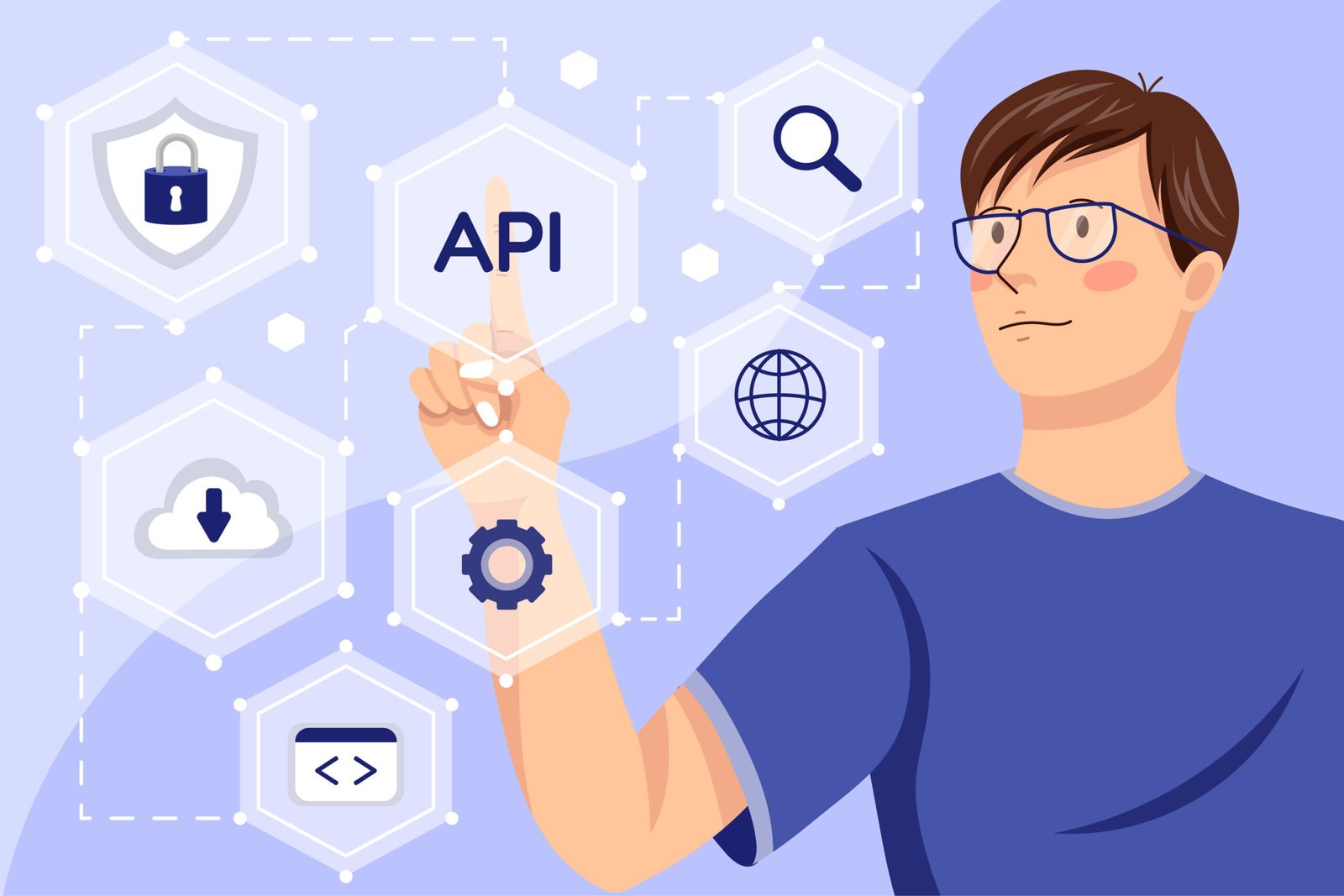
Key Features:
- Custom Reporting: Generate tailored reports for merchants.
- Data Visualization: Integrate with dashboards for easy insights.
- Trend Analysis: Monitor key performance indicators (KPIs).
Use Cases:
- Building analytics dashboards for store owners.
- Identifying high-performing products or regions.
- Tracking campaign effectiveness.
10. Partner API
The Partner API is essential for developers who manage multiple Shopify apps or stores through the Partner Dashboard.
Key Features:
- App Management: Monitor app usage and performance.
- Revenue Tracking: Analyze app earnings.
- Support Automation: Streamline support requests from merchants.
Read Also : How to Build a Custom Shopify Theme: A Comprehensive Guide
Use Cases:
- Managing multiple apps in the Shopify App Store.
- Automating merchant onboarding processes.
- Tracking and optimizing revenue streams.
11. Shipping API
The Shipping API is indispensable for apps that deal with logistics and order fulfillment.
Key Features:
- Rate Calculation: Fetch shipping rates from carriers.
- Label Generation: Create shipping labels programmatically.
- Fulfillment Management: Automate shipping processes.
Use Cases:
- Integrating third-party shipping services.
- Providing real-time shipping rate calculations.
- Automating return shipping workflows.
12. Payments Apps API
The Payments Apps API is a specialized API for developers creating custom payment gateways.
Key Features:
- Secure Transactions: Ensure PCI compliance.
- Multi-Currency Support: Handle payments in various currencies.
- Custom Gateways: Enable region-specific payment methods.
Use Cases:
- Building a payment gateway for local markets.
- Supporting alternative payment methods, such as cryptocurrencies.
- Enhancing payment security with fraud detection features.
What Are APIs and Their Importance in Shopify Apps?
APIs act as bridges between different software applications, allowing them to communicate and share data. In the context of Shopify, APIs enable apps to interact with the platform’s core features, such as orders, products, customers, and storefront themes. By leveraging the API Must use in a Shopify Apps, developers can:
- Automate processes.
- Enhance store functionality.
- Provide seamless integrations with third-party services.
- Deliver personalized shopping experiences.
Whether you’re building a private app for a specific store or a public app for the Shopify App Store, using the right APIs is crucial for success.
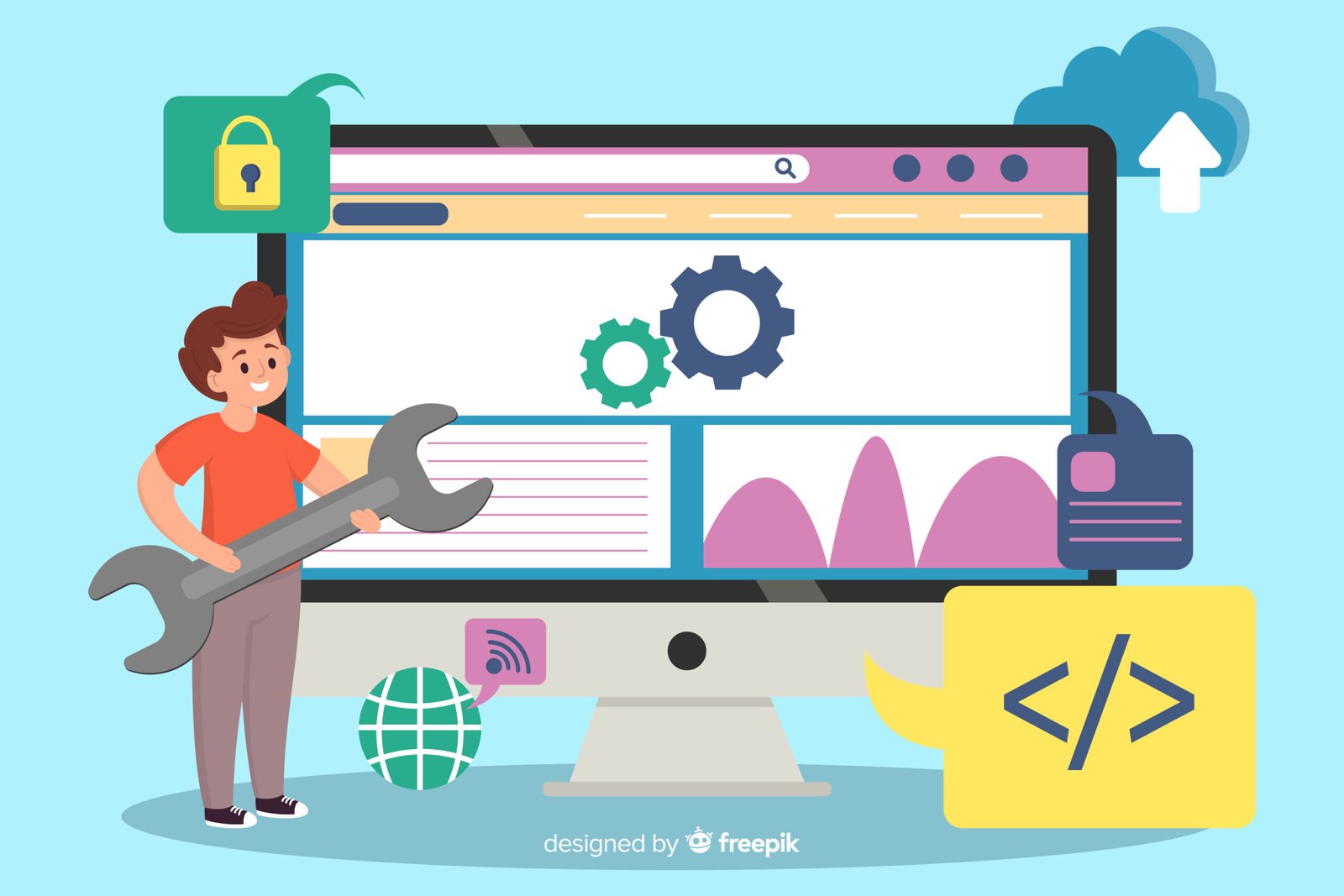
Best Practices for Using Shopify APIs
When working with the API Must use in a Shopify Apps, follow these best practices to ensure a seamless experience:
- Understand API Limits: Be aware of rate limits to avoid throttling.
- Use GraphQL Efficiently: For APIs like Storefront, use GraphQL to fetch only the required data.
- Secure Your App: Implement OAuth for authentication and follow Shopify’s security guidelines.
- Optimize Performance: Minimize API calls by caching data where possible.
- Test Thoroughly: Use Shopify’s development environments for testing before deployment.
FAQs:
1. What is an API, and why is it essential for Shopify apps?
An API (Application Programming Interface) is a set of rules and protocols that allow software applications to communicate. APIs must use in a Shopify Apps to enable seamless interaction with Shopify’s platform, extending its functionality for merchants.
2. Which API should I use to manage store data in a Shopify app?
The Admin API must use in a Shopify Apps for managing store data, including products, orders, and customers. It is the primary API for backend operations.
3. How does the Storefront API enhance the shopping experience?
The Storefront API must use in a Shopify Apps to create custom, dynamic shopping experiences. It supports headless commerce, personalized shopping, and advanced cart management.
4. Why is the GraphQL API preferred over REST in some cases?
The GraphQL API must use in a Shopify Apps for its efficiency. It allows developers to fetch only the data they need in a single query, reducing payload size and improving performance.
5. Can I integrate custom payment methods using Shopify APIs?
Yes, the Payment Apps API must use in a Shopify Apps to integrate custom payment gateways, alternative payment methods, and subscription-based services.
Summary
Building successful Shopify apps requires leveraging the right APIs to meet merchant and customer needs effectively. By understanding the API Must use in a Shopify Apps, developers can create powerful, scalable, and user-friendly solutions. Whether it’s managing backend operations with the Admin API or crafting unique shopping experiences with the Storefront API, the possibilities are endless for those who master Shopify’s API ecosystem.
Also Read : How Much Does It Cost To Hire A Shopify Expert?



